¶ Install Process
¶ SafeSign Install Process
In order to obtain the drivers to use the card reader SCR 3310v2.0, aswell as the middleware needed to use your Qualified Certificate, download the file available here.
- Run the file: SafeSign IC Standard MacOS 3.7.1.0-AET.000 universal.dmg
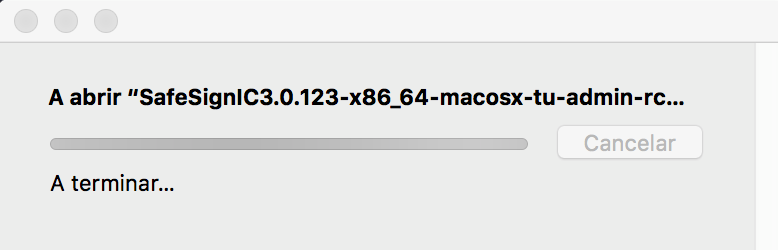
- Reed the Terms and Conditions of SafeSign Identity Client license and agree to it:
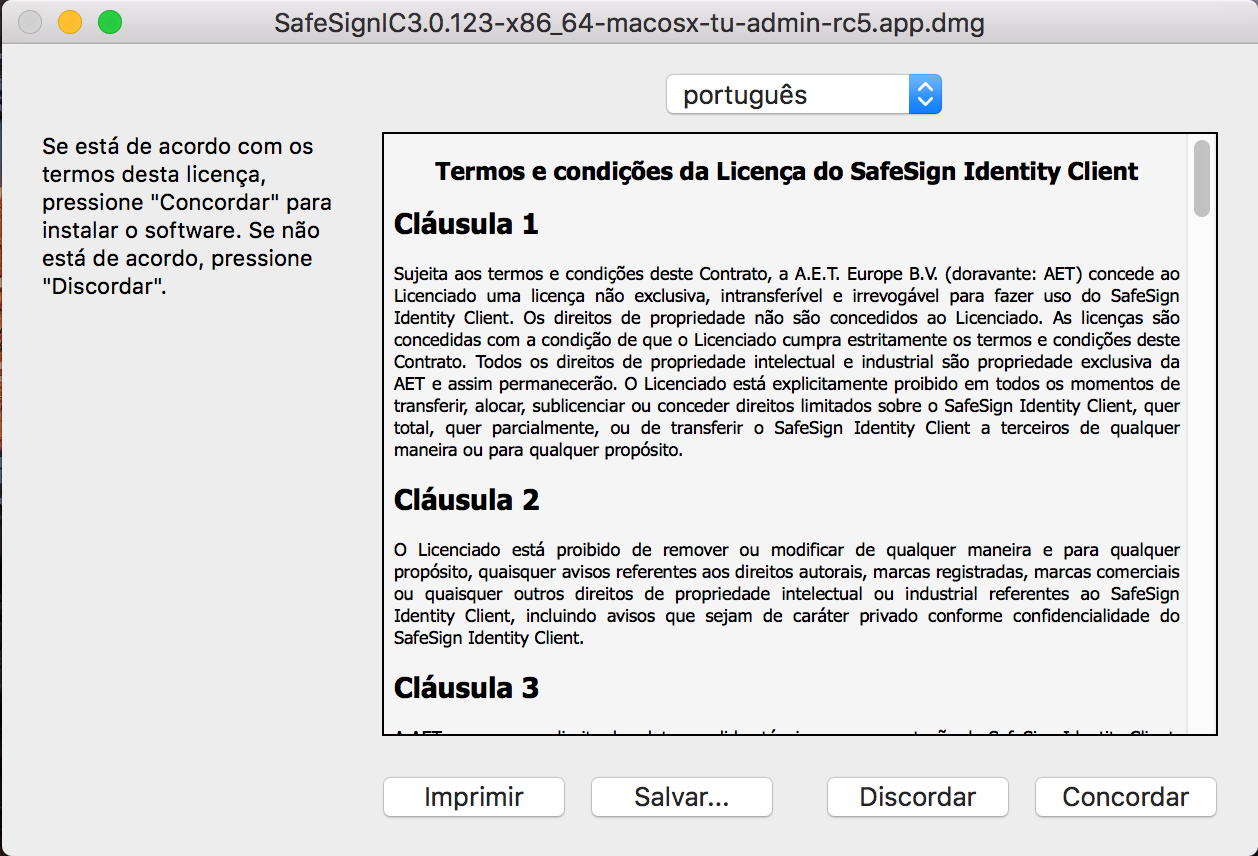
- Drag the file tokenadmin to Applications folder.

-
Open Adobe Acrobat Reader
-
Go to Acrobat Reader -> Preferences
-
On "Categories", select "Signatures" and button "More..." on "Identities & Trusted Certificates"
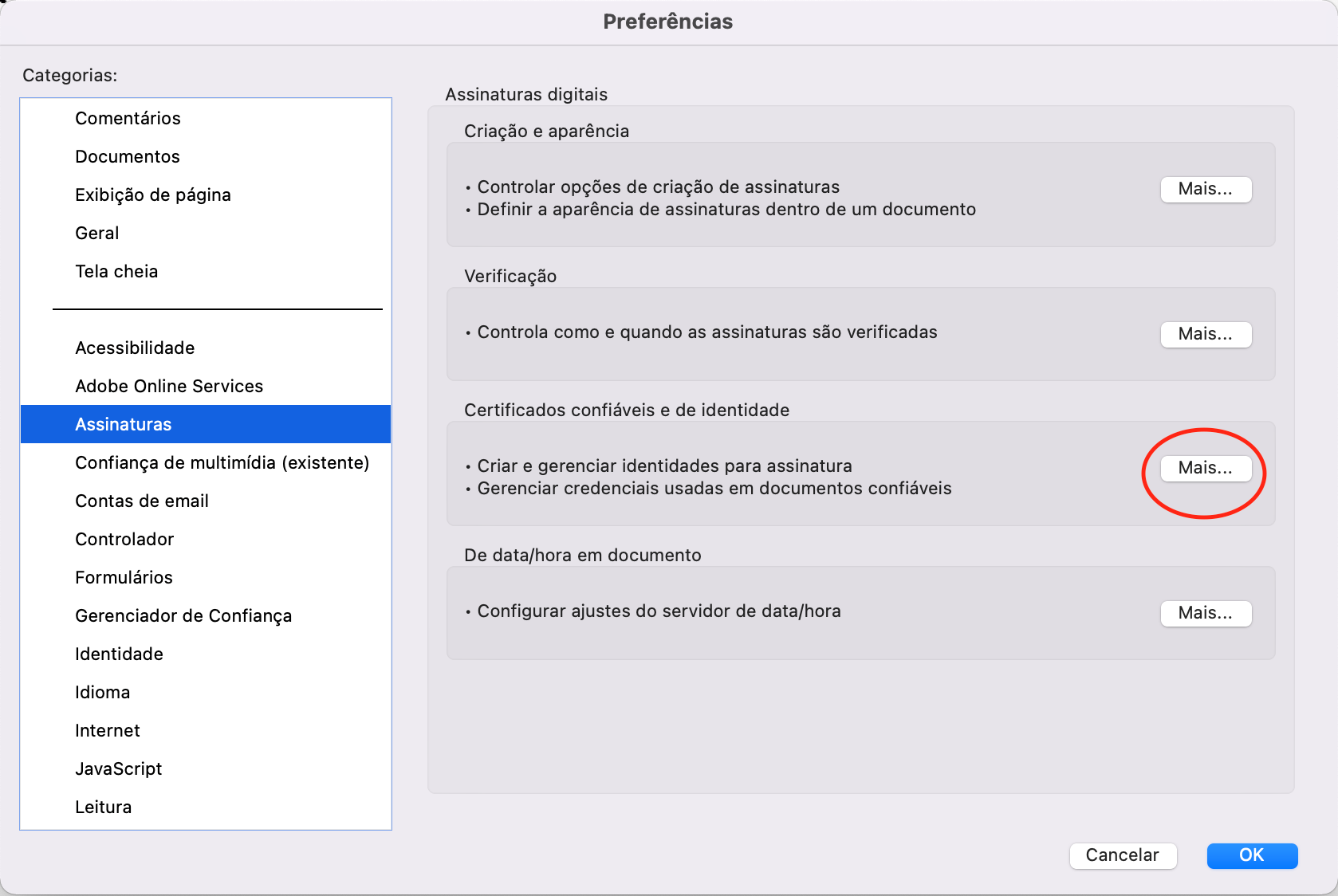
-
Select "PKCS#11 Modules and tokens" and click on "Add module"
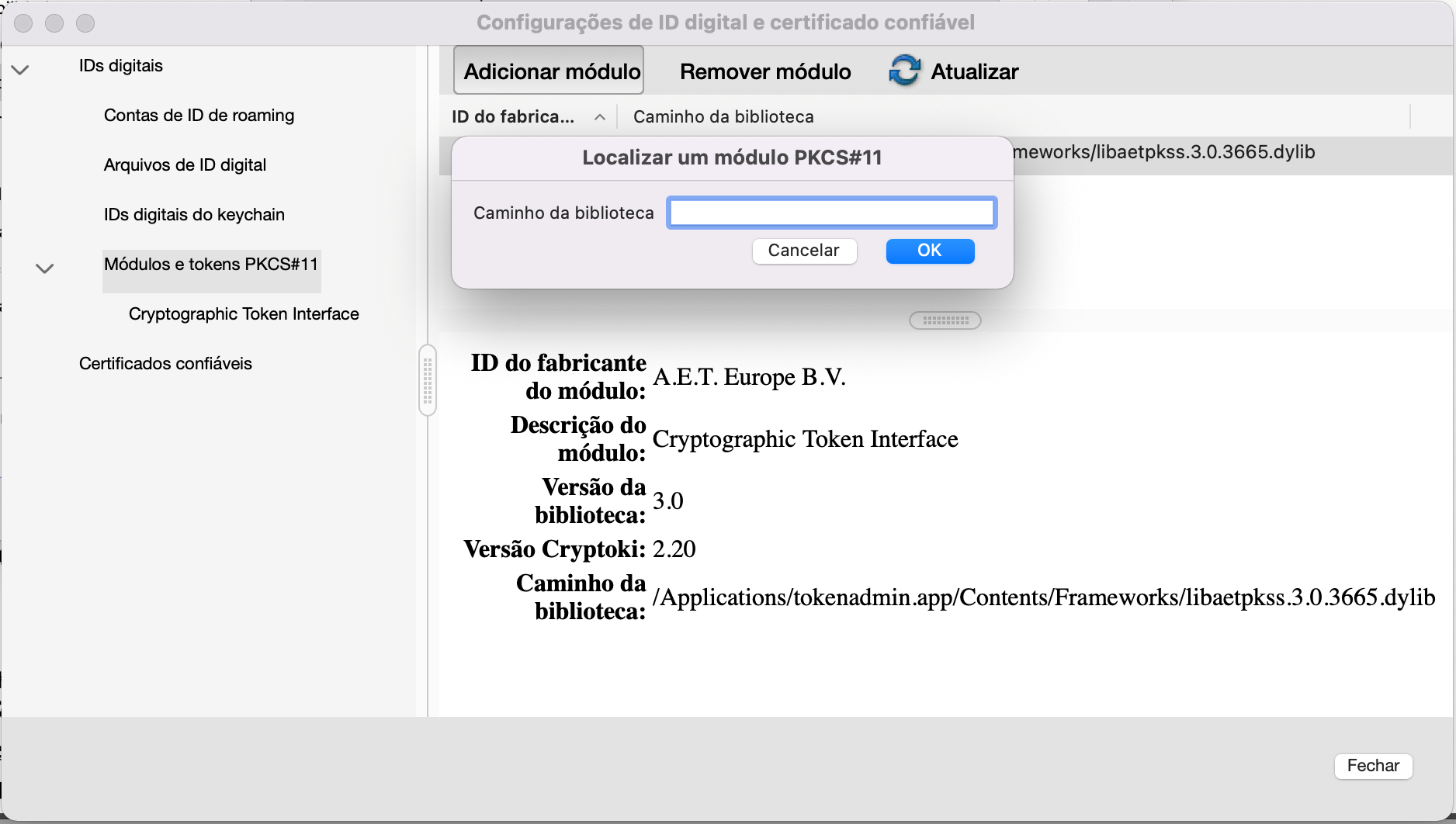
-
Paste the module's path: /Applications/tokenadmin.app/Contents/Frameworks/libaetpkss.dylib
-
Press "OK"
-
Check if the digital id of the certificate being used is shown on the side panel.
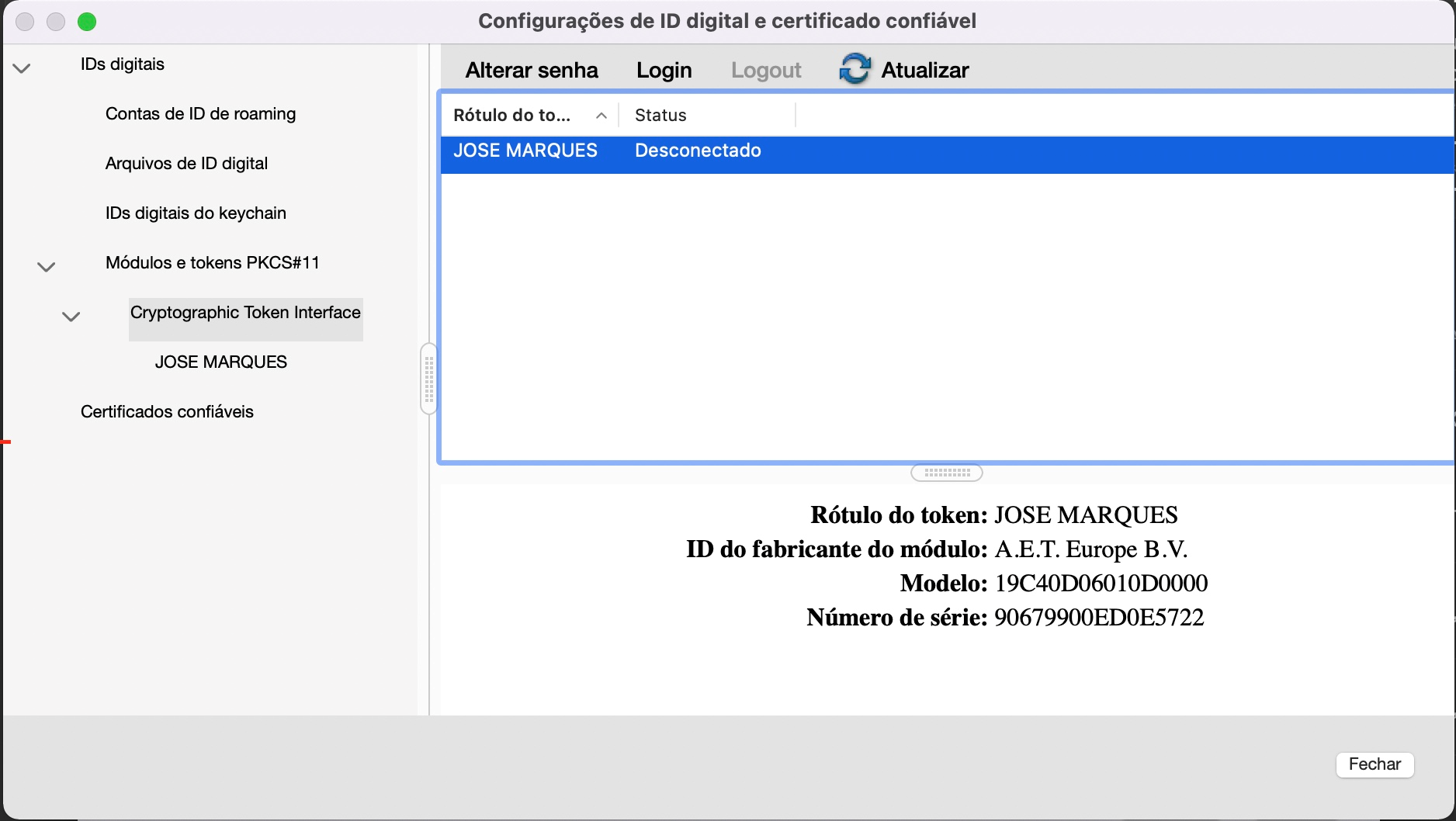
-
Select the chosen token, and click on Login at the upper panel.
-
Insert your pin code:
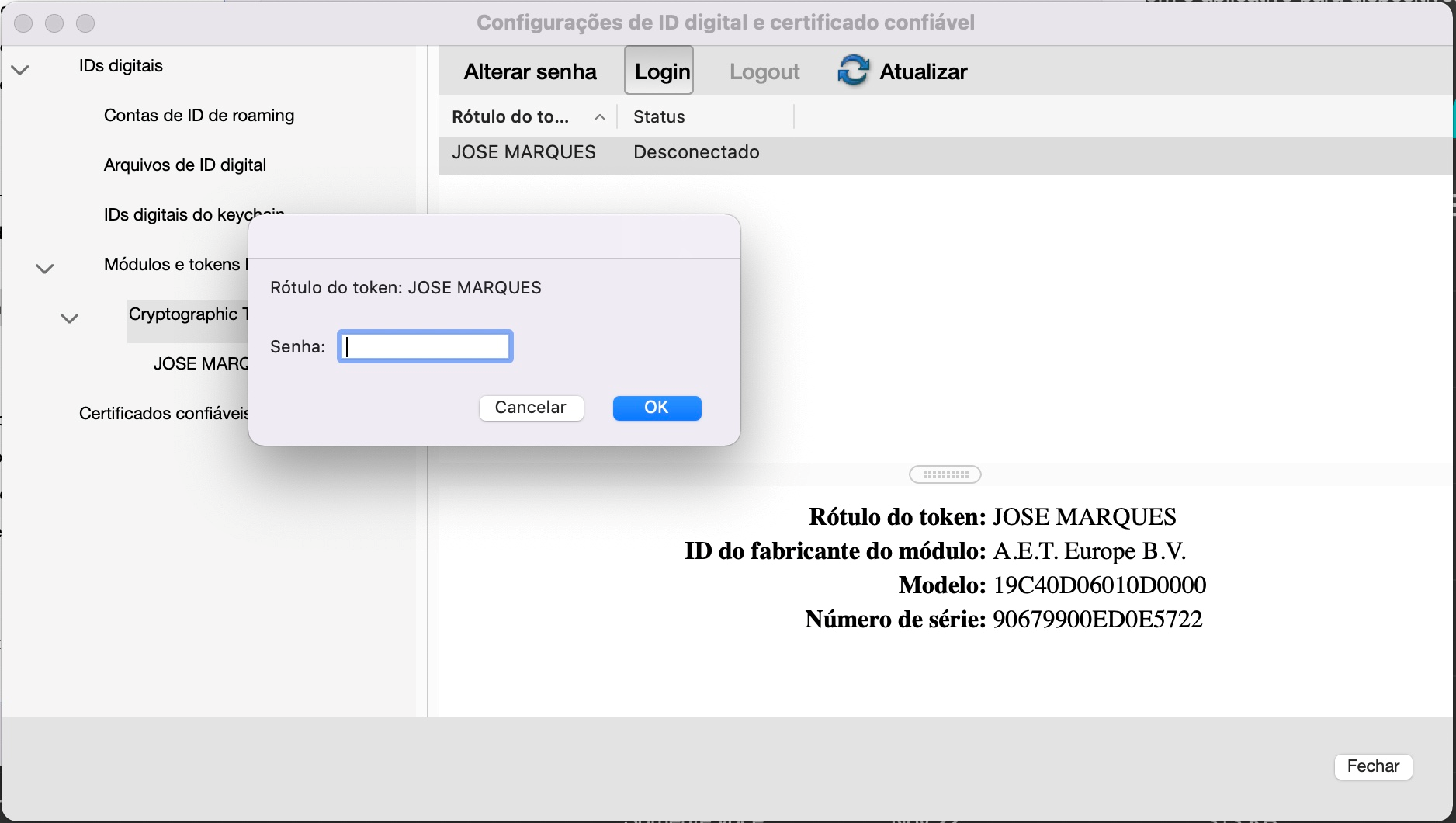
- Check if the token status shows the value "Connected.
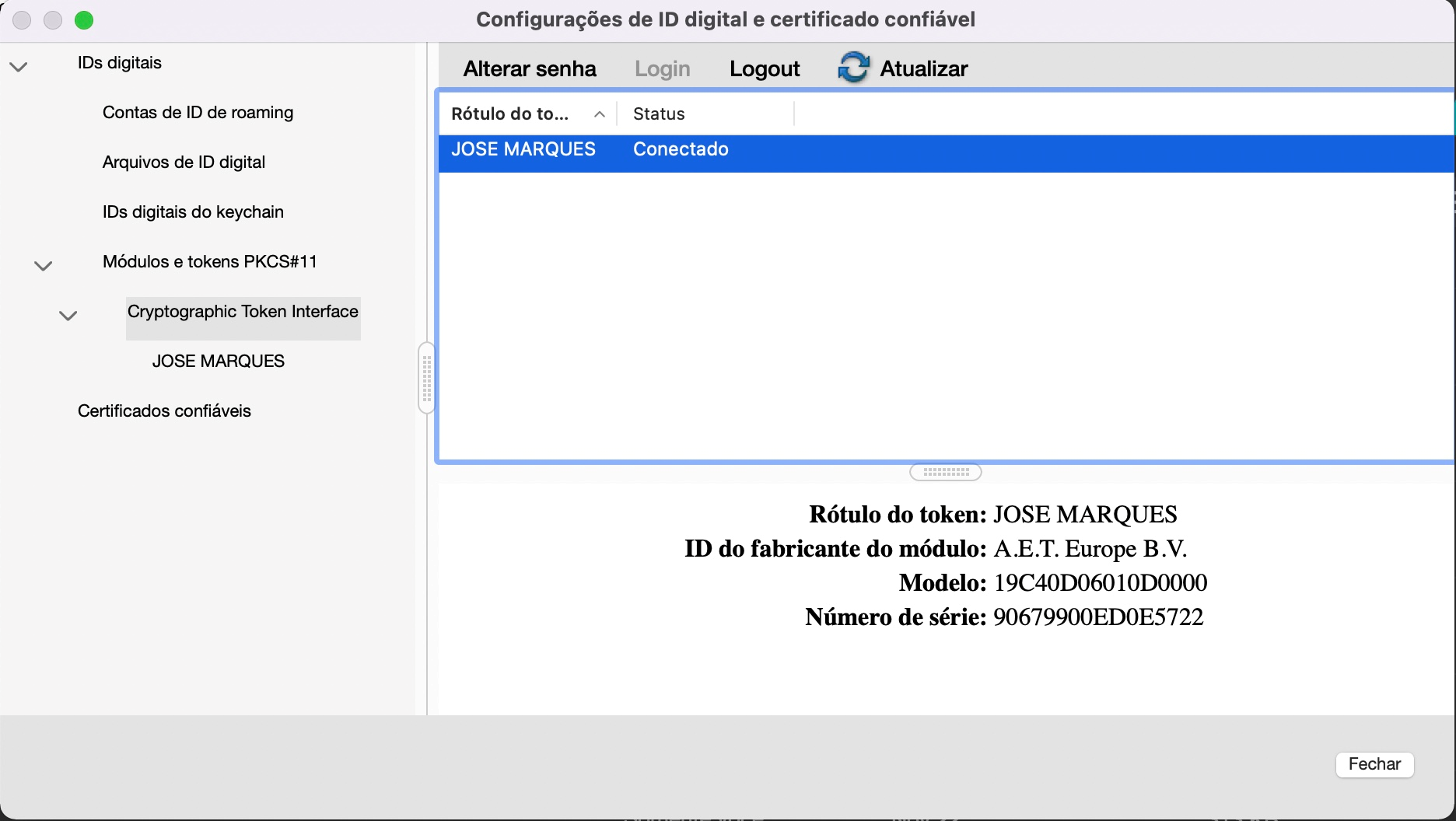
SafeSign is now installed and ready.